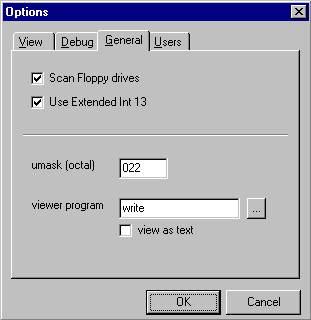-- WARNING -- I have had reports that Explore2fs under 95 has possibly caused partition table corruption. Although this has not been proven, you have been warned. Back up first! Windows 95 Specific information This information also applies to Windows 98 and Windows ME. These are all the same operating system and for simplicity referred to as Win95. A note on 95 support Windows 95 has a 'feature' which prevents a Win32 application from reading raw disk sectors. Microsoft's work around is to create a 16 bit DLL which uses DPMI to call interrupt 0x13. The full story can be found here So, I wrote a DLL and added Windows 95 Support. All Win95 users should enable Extended Interrupt 0x13. This allows large disk access. Note: Version 1.07 is broken and Extended Interrupt 0x13 is not available. You should use 1.06 until 1.08 is released. 1.08 will have Extended Interrupt 0x13 permanently enabled.
I have tested this on Windows 95 OSR 2.1 and Windows 98. I have reports that it works on everything from 95A onwards. I would appreciate feedback on this if you have problems, but I am not guaranteeing that I will fix them. I don't feel that it should be necessary to use such crap workarounds in this day and age. If you disk's are not detected, you may have to enable the 'int 13 unit' for that drive. This can be done from the system properties and going to the properties of the particular drive. I have had at least one report of this being needed to access a SCSI disk which is visible under 95, but not from a command shell. There was however another problem, possibly to do with the geometry of the disk which caused problems accessing part of the disk. Another feature of using the dos interrupt is that the disk must have a valid boot sector. For hard disks this should not be a problem, but for floppies, you will have to add a boot sector. This can be done by the following steps:
WARNING: Do NOT do this to your hard disk. If you do, you could lose EVERYTHING! This is not necessary for NT, but as a spin off, you can no longer use partitioned floppies. This will only be a problem if you use an LS120 or such. I will try and fix this for the next version. The best way to avoid problems with Windows 95, is use Windows NT. But then again, if you want a good OS, you should stay in Linux :-) For more details on this, please look here Last modified
24/05/05 |